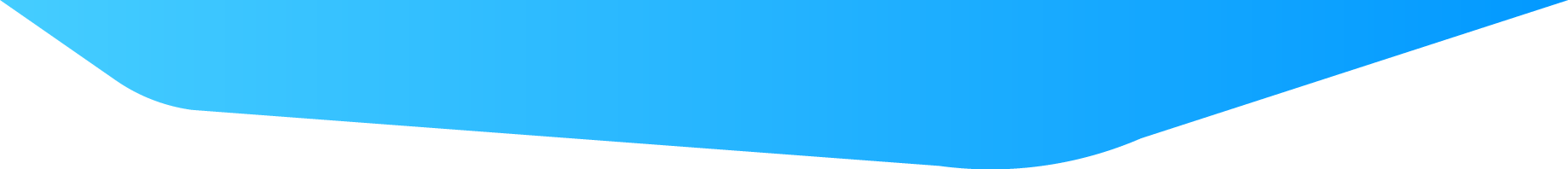There is a significant difference between virtual teaching and classroom teaching. This is what NNVO trainer Mario Querido quickly found out. He missed some well-known teaching formats such as giving direct feedback or observing and assessing group work. At the same time, he got new possibilities in return. In this blog Mario will give you five practical tips for making the online training successful.
When I first started virtual teaching due to coronavirus measures, I found that there are more online possibilities than I initially thought. Some teaching formats work even better in online training! I hope you can use the practical tips below in your digital lessons.
Tip 1: Advise the trainees about the device
In some Zoom meetings I organised, several trainees used their tablets and telephones. Tablets and telephones work fine in a discussion involving a few people or when watching a presentation. They don’t work fine in a training that requires the trainees to participate actively. Please pay attention: a laptop or desk computer is a prerequisite for using interactive teaching formats as well as for assessments.
Tip 2: Choose a quiet workplace
I explicitly ask my trainees to choose a quiet workplace. Movement and noise are not only distracting for the trainee concerned, but also for the other trainees. The same, of course, goes for you as their trainer.
Tip 3: Make use of interactive theory discussion
The combination of oral response, stamps/emoticons and chat makes theory discussions highly interactive. Use these functions in Zoom. In doing so, the level of commitment of trainees may even be higher than in a face to face classroom meeting where some participants find it difficult to respond to the group.
Tip 4: Enabling Breakout Rooms
If you want to work in subgroups, it is essential that you use the function ‘Breakout Rooms’ in Zoom. Check this link to find out how you can create a subgroup. NNVO has also described this in her Zoom manual for trainers.
Tip 5: Be explicit about the time limit
In an online training you should be more specific about the time limit than in a face to face training. The trainees in a Breakout Room (and therefore in a smaller separate session) cannot easily ask you how much time they have left. In concrete terms:
• Mention in advance of each assignment how long the assignment will take;
• Send messages to your Breakout Rooms during the assignments in subgroups (3 minutes left, 1 minute left…);
• Share your screen and use an online timer during the breaks. I like this digital stopwatch.
And for a good laugh about Zoom, watch this film.
Important advantages
I think it is an advantage that for each online training you as the trainer can decide on the right blend: supervision, self-study and practical assignments. This brings theory and actual practice much closer together. Another advantage is the oral testing: in their own environment trainees are more comfortable and more concentrated.
In summary, I am very positive about digital teaching. There are some important advantages, such as the preparation time and no travel time. I personally was able to provide almost the same quality as when teaching in class. You can find more practical tips in the article from our educational experts: Practical tips for online teaching.